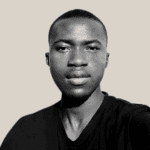Getting Started with Shopify in 2024: A Beginner’s Guide
Are you ready to take your business online and start selling your products to a global audience? Shopify is an excellent platform to build and manage your online store. In this guide, we’ll walk you through the essential steps to get started with Shopify and set up your own e-commerce store.
Step 1: Sign Up for Shopify
The first step is to create a Shopify account. You’ll need to provide some basic information about your business, and once that’s done, you’ll have access to your dashboard.
Step 2: Set Up Your Store
Once you’re logged in, Shopify will guide you through the process of setting up your store. This includes choosing a store name, adding your products, and configuring your payment and shipping options. Take your time to fill in accurate and relevant details to ensure a seamless shopping experience for your customers.
Step 3: Choose a Theme
Shopify offers a variety of customizable themes to give your store a professional and appealing look. Browse through the theme library and choose one that aligns with your brand and products. Customize the colors, fonts, and layout to match your business identity.
Step 4: Add Your Products
Now it’s time to add your products to your store. Shopify makes it easy to upload product images, set prices, and manage inventory. You can organize your products into categories and add product descriptions to help customers understand what you’re offering.
Step 5: Configure Payments
Setting up your payment gateway is crucial for accepting payments from your customers. Shopify supports various payment options, including credit cards, PayPal, and other popular methods. Ensure that your payment gateway is secure and reliable.
Step 6: Set Up Shipping
Define your shipping strategy by configuring shipping rates and delivery options. Whether you’re offering free shipping, flat rates, or calculated rates based on location, make sure to communicate this clearly to your customers.
Step 7: Launch Your Store
Once you’ve completed all the setup steps, it’s time to launch your store. Before making it public, test the purchasing process to ensure everything is working smoothly. You can also invite friends or family to browse your store and provide feedback.
Step 8: Market Your Store
Promoting your online store is essential for attracting customers. Utilize social media, email marketing, and other digital channels to reach your target audience. Consider running promotions or discounts to generate initial interest.
Conclusion
Congratulations! You’ve successfully set up your online store. As you continue to grow your online business, regularly update your store, add new products, and stay engaged with your customers. Shopify provides a range of tools and resources to help you succeed, so explore their blog and support documentation for additional guidance. Request Quote with me