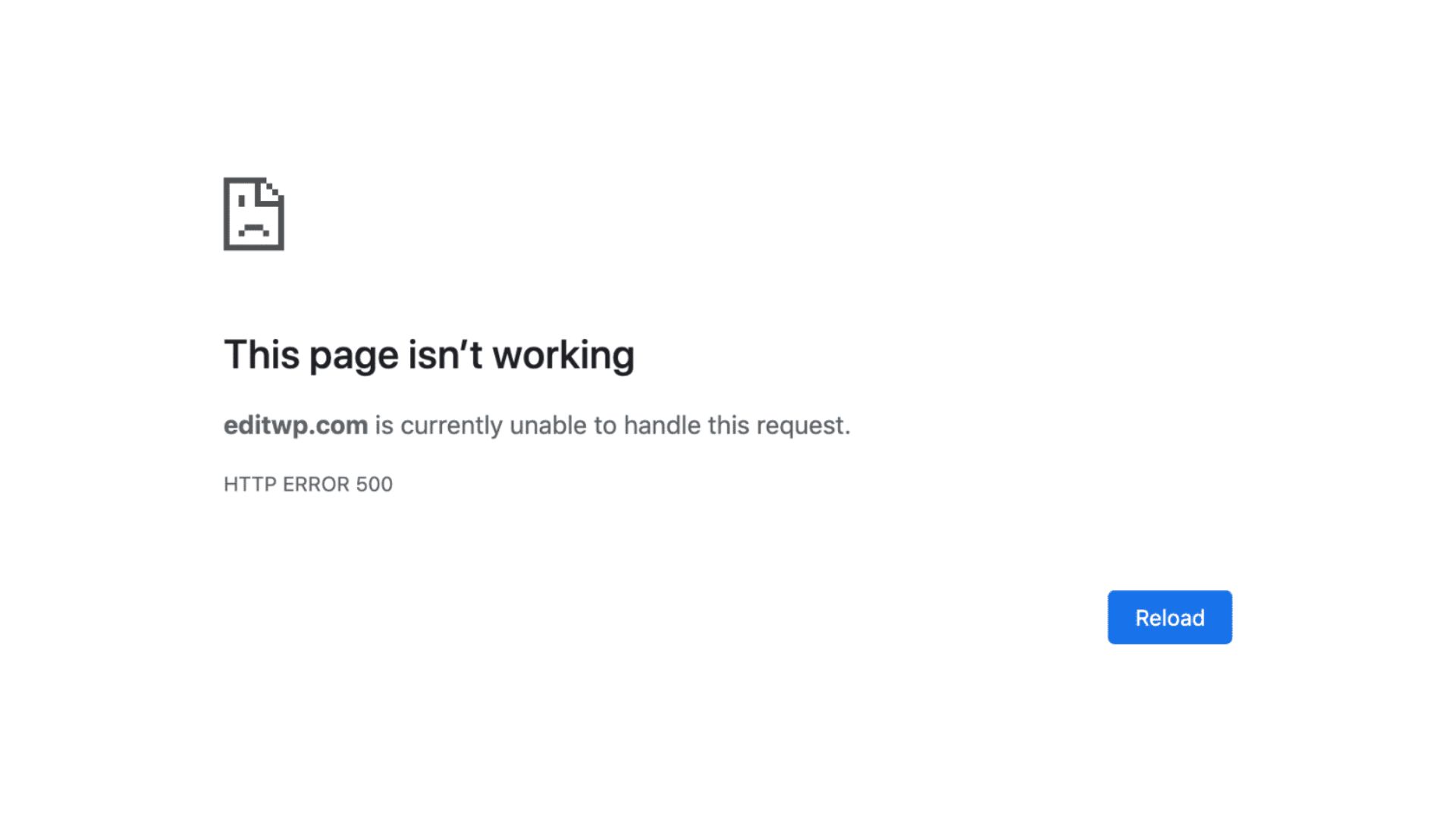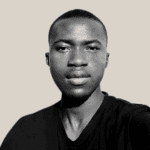The HTTP 500 error is like a universal signal that the server is having trouble, but it doesn’t tell us exactly what the problem is. Unlike specific errors that point to a missing page or permission issue, the 500 error is more like a red flag that something unexpected happened on the server.
Common Causes of HTTP 500 Internal Server Error:
- Coding Mistakes: Simple errors in the code, like typos or mistakes in how the code is written, can trigger the 500 error. It’s like a language misunderstanding between the website and its server.
- Server Setup Issues: Sometimes, the server settings are not configured correctly. This can include problems with file permissions or mistakes in how the server software is set up.
- Too Many Visitors or Heavy Processes: If a lot of people are trying to access a website at the same time or if there are processes using too many resources, it can overwhelm the server and cause the 500 error.
- Problems with Add-ons: Many websites use extra tools to make them work better. If these tools have bugs or don’t work well with each other, it can lead to the 500 error.
- Database Troubles: Sometimes, the server has trouble talking to the database. This can be due to connection issues or mistakes in how the server is trying to get information from the database.
Resolving the HTTP 500 Internal Server Error:
- Check Server Logs: Look at the server logs to find clues about what went wrong. These logs keep track of errors and can help figure out where the problem is.
- Review Code and Scripts: Go through the code on the server and look for mistakes. Tools that help find and fix errors can be really helpful.
- Verify File Permissions: Make sure the server can read and run the necessary files. It’s like making sure the server has the right keys to open the doors.
- Update Software and Add-ons: Keep everything up-to-date. New versions often fix problems, so it’s like giving the website a tune-up.
- Database Check and Cleanup: Look at the database and fix any issues. It’s like cleaning up a messy desk to make things run smoother.
- Monitor Server Resources: Keep an eye on how much the server is working. If it’s getting too busy, it’s like giving the server a break or helping it handle more tasks.
- Disable Problematic Add-ons: If a tool is causing issues, turn it off for a bit and see if the problem goes away. It’s like troubleshooting by process of elimination.
- Ask for Help from Hosting Provider: If the website is hosted by a company, reach out to them for support. They have experts who can help figure out and fix server issues.
The HTTP 500 Internal Server Error might seem like a big mystery, but with a bit of detective work, we can uncover the problem and fix it. Regular check-ups, looking out for mistakes, and keeping everything up-to-date are like giving the website a good health check. By following these steps, we can make sure the online experience stays smooth and trouble-free for everyone.
If you’re still scratching your head over the HTTP 500 error or need assistance in resolving server issues, don’t hesitate to reach out to me! I am here to help. Let’s work together to ensure your website operates seamlessly. Your online success is my priority!
Tell me about your website error