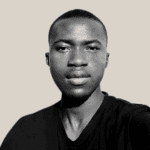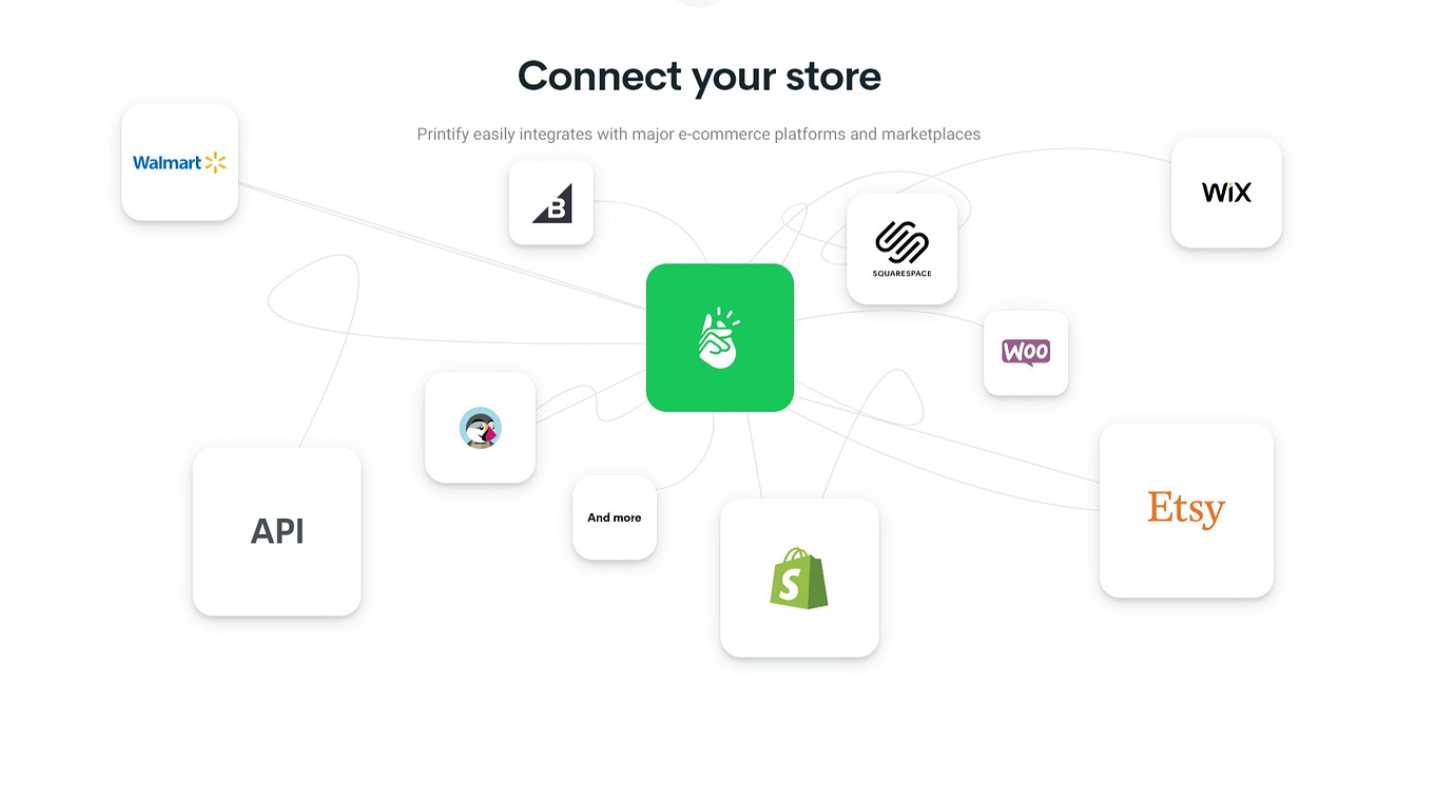
A Step-by-Step Guide on Adding Printify Products to Shopify: Boost Your E-commerce Success with Seamless Integration
A Step-by-Step Guide on Adding Printify Products to Shopify: Boost Your E-commerce Success with Seamless Integration
Are you a Shopify entrepreneur looking to increase your e-commerce success? Look no further than this step-by-step guide on adding Printify products to your Shopify store. With seamless integration, you can take your online business to the next level.
In this comprehensive guide, we will walk you through the entire process of integrating Printify products into your Shopify store. From signing up and connecting your platforms to creating and customizing your products, we’ll provide you with all the necessary steps to ensure a smooth and successful integration.
By adding Printify products to your Shopify store, you gain access to a wide range of high-quality, customizable items. From t-shirts and hoodies to mugs and phone cases, Printify offers an extensive catalog to meet the demands of your customers.
Don’t let the technical aspects of e-commerce hold you back. With this guide, you’ll be able to seamlessly integrate Printify products into your Shopify store and boost your e-commerce success. So, let’s get started and watch your online business thrive!
Setting up a Shopify store
Before we delve into the integration process, it’s important to have a Shopify store up and running. If you’re already a Shopify user, you can skip this section. If not, don’t worry – setting up a Shopify store is quick and easy. Simply head over to the Shopify website and click on the “Get Started” button. Follow the prompts to create an account, choose a theme, and customize your store to reflect your brand.
Once your Shopify store is set up, you’ll be ready to move on to the next step – integrating Printify products.
Overview of the Printify platform
Printify is a leading print-on-demand platform that allows you to create and sell custom products without the need for inventory or equipment. With Printify, you can choose from a wide range of high-quality, customizable items, including t-shirts, hoodies, mugs, phone cases, and more. The platform integrates seamlessly with Shopify, making it the perfect choice for Shopify entrepreneurs looking to expand their product offerings.
To get started with Printify, visit their website and sign up for an account. Once signed in, familiarize yourself with the various features and options available. Take some time to explore the product catalog and find the items that best align with your brand and target audience.
Finding and selecting products on Printify
Now that you’re familiar with the Printify platform, it’s time to find and select the products you want to add to your Shopify store. Printify offers a vast catalog of products from different suppliers, so you’re sure to find items that suit your niche and customer preferences.
Start by browsing through the product categories or using the search function to find specific items. As you explore the options, pay attention to factors such as product quality, pricing, and shipping options. Look for products that align with your brand’s aesthetic and values.
Once you’ve found a product you’re interested in, click on it to view more details. Take note of the available colors, sizes, and customization options. It’s important to choose products that offer a good balance between quality and customization flexibility.
Customizing and designing your products
One of the key advantages of using Printify is the ability to customize and design your products. This allows you to create unique, branded items that resonate with your target audience. To customize your chosen product, follow these steps:
1. Select the product variant you want to customize (e.g., color, size).
2. Click on the “Customize” button to access the design tool.
3. Use the design tool to add text, images, or graphics to your product. You can upload your own designs or choose from the available options.
4. Experiment with different design elements and placement to create a visually appealing product.
5. Once you’re satisfied with the design, preview it to ensure everything looks as intended.
6. Save your design and proceed to the next step.
Remember to keep your target audience in mind when designing your products. Consider their preferences, interests, and style to create items that will resonate with them and increase the likelihood of sales.
Adding Printify products to your Shopify store
Now that you have customized your products, it’s time to add them to your Shopify store. The integration between Printify and Shopify makes this process seamless and hassle-free. Follow these steps to add Printify products to your Shopify store:
1. In your Printify dashboard, select the product you want to add to your Shopify store.
2. Click on the “Add to Store” button.
3. Choose the Shopify store you want to add the product to (if you have multiple stores).
4. Customize the product title, description, and pricing if necessary.
5. Set the visibility of the product (public or hidden) and save your changes.
6. Repeat the process for each product you want to add to your Shopify store.
By following these steps, your customized Printify products will now be available for purchase on your Shopify store. Take some time to review your store and make any necessary adjustments to ensure a consistent and appealing shopping experience for your customers.
Managing inventory and pricing
As an e-commerce entrepreneur, it’s essential to have control over your inventory and pricing. With Printify and Shopify, managing inventory and pricing becomes a breeze. Here’s how you can effectively manage these aspects:
1. Inventory management: Printify takes care of the inventory for you. Whenever a customer places an order for a Printify product on your Shopify store, Printify automatically fulfills the order by producing and shipping the product to the customer. This means you don’t need to worry about stocking or managing inventory.
2. Pricing: When setting the price for your Printify products, consider factors such as production costs, shipping costs, and desired profit margins. It’s crucial to strike a balance between competitive pricing and maintaining profitability. Take into account the value and quality your products offer compared to the competition. Regularly review and adjust your pricing strategy based on market trends and customer feedback.
By effectively managing your inventory and pricing, you can ensure a smooth and profitable operation for your Shopify store.
Fulfillment and shipping options
Printify offers a variety of fulfillment and shipping options to meet the needs of your customers. When a customer places an order for a Printify product on your Shopify store, Printify takes care of the entire fulfillment process, including printing, packaging, and shipping. This allows you to focus on other aspects of your business, such as marketing and customer support.
During the integration process, you can choose the fulfillment location(s) that best suit your target audience. Printify has a network of global printing partners, ensuring efficient and cost-effective shipping worldwide. Keep in mind that shipping times may vary depending on the fulfillment location and the customer’s location.
It’s important to communicate the expected shipping times to your customers to manage their expectations. Consider offering a range of shipping options, such as standard and expedited, to cater to different customer preferences.
Marketing and promoting your Printify products on Shopify
Now that your Printify products are integrated into your Shopify store, it’s time to focus on marketing and promoting them to drive sales. Here are some effective strategies to consider:
1. Optimize your product listings: Ensure that your product titles, descriptions, and images are compelling and optimized for search engines. Use relevant keywords and highlight the unique selling points of your products.
2. Leverage social media: Create engaging social media content featuring your Printify products. Use platforms like Instagram, Facebook, and Pinterest to showcase the customization options, highlight customer reviews, and run targeted advertising campaigns.
3. Influencer collaborations: Partner with influencers and bloggers in your niche to promote your Printify products. Offer them free samples or affiliate partnerships to encourage them to create content featuring your products.
4. Email marketing: Build an email list of interested customers and regularly send them updates, promotions, and new product launches. Personalize your emails to make them more engaging and relevant to each customer.
5. Customer reviews and testimonials: Encourage your customers to leave reviews and testimonials for your Printify products. Display these reviews prominently on your Shopify store to build trust and credibility.
Remember to monitor the performance of your marketing efforts and make adjustments as needed. Experiment with different strategies to find what works best for your target audience and niche.
Conclusion and final tips for success
Congratulations! You’ve successfully integrated Printify products into your Shopify store. By following the steps outlined in this guide, you’ve taken a significant step towards boosting your e-commerce success.
To ensure continued success, here are some final tips:
1. Stay updated with Printify’s product catalog: Regularly check for new products and customization options to keep your offerings fresh and appealing to your customers.
2. Monitor customer feedback and reviews: Pay attention to customer comments and reviews to identify areas for improvement and address any issues promptly.
3. Continuously optimize your store: Regularly review your Shopify store’s design, navigation, and user experience to ensure a seamless and enjoyable shopping experience for your customers.
4. Stay informed about e-commerce trends: Keep up-to-date with the latest industry trends, marketing strategies, and technological advancements to stay ahead of the competition.
By implementing these tips and leveraging the power of Printify and Shopify, you’re well-equipped to take your e-commerce business to new heights.
So, let’s get started and watch your online business thrive!