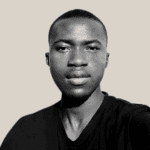Facebook Ads: A Comprehensive Guide to Advertising on Facebook
In today’s digital world, businesses use Facebook Ads to reach more people and grow their brands. But what exactly are Facebook Ads, and how do they help businesses? Let’s break it down in simple terms.
What are Facebook Ads?
Facebook Ads are like little advertisements that show up on your Facebook feed or sidebar when you’re using the app or website. They can be pictures, videos, or even slideshows that businesses create to tell you about their products or services.
How do they work?
Businesses use Facebook’s tools to create these ads and choose who they want to see them. They can pick things like age, location, interests, and more to make sure the right people see their ads. For example, if a company sells sports gear, they might choose to show their ads to people who like sports.
When you’re scrolling through your Facebook feed and come across one of these ads, you can like, comment, or click on it to learn more. Some ads might even take you to the company’s website, where you can buy the product or find out more information.
Why are Facebook Ads important?
For businesses, Facebook Ads are important because they help them reach more customers. By showing their ads to people who are interested in what they have to offer, businesses can increase sales and grow their brands.
For users like you and me, Facebook Ads can be helpful too. They can introduce us to new products or services that we might be interested in. Plus, if we see something we like, we can easily find out more or even make a purchase right from our Facebook feed.
Facebook Ads are a powerful tool that businesses use to connect with customers and grow their brands. By understanding how they work, both businesses and users can make the most of this advertising platform.
How to setup Facebook Ads
Facebook ads stand out as one of the most powerful tools for reaching a targeted audience and driving conversions. With over 2.8 billion monthly active users, Facebook offers unparalleled potential for businesses to connect with potential customers. However, setting up effective Facebook ads requires careful planning and execution. In this guide, I will walk you through the step-by-step process of setting up Facebook ads for success.